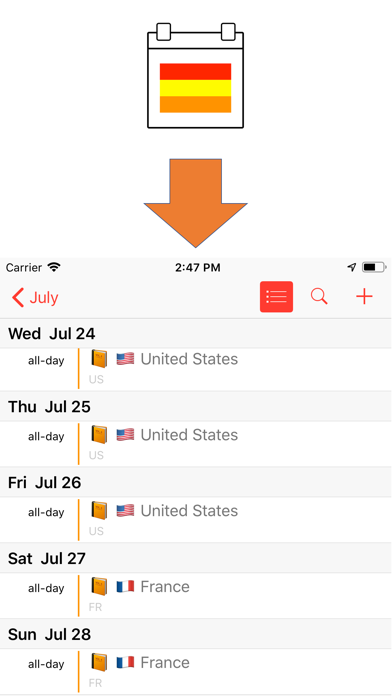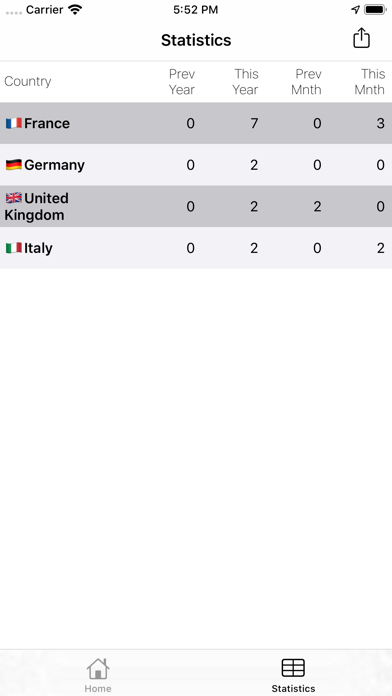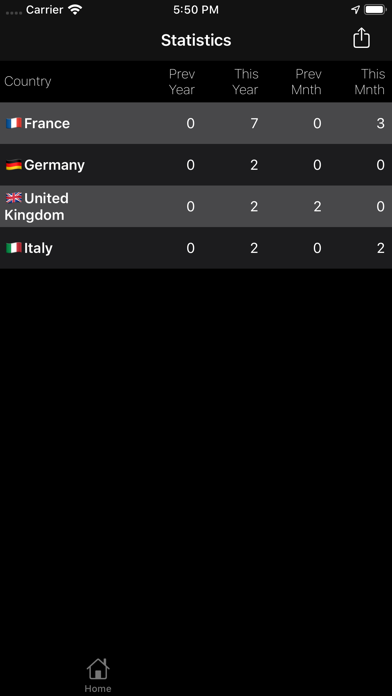Are you working abroad often? Then, you must control your residence for tax purposes. One of the factors, which determine the tax residence is number of days in a year spent in each country. More than 183 days spent in one country could mean this will be the place to pay taxes-ALWAYS ask your tax advisor for more details!
Our app will help you to monitor the number of days spent in each country. You can then check the on the Statistics page how many days you have spent in each country. At the end of the fiscal year, you should present this information to your tax advisor using right Share button to prepare the correct tax return. And for fun, you can share the list of visited countries using left Share button.
All you need to do is: start the app, accept that the app will access your calendar and location in the background, set your home country, and leave the app running (you can switch to other app immediately.) Because Country Calendar works in the background, iOS may ask you from time to time to confirm, that it should still have access to your location-please always confirm!
Please do not expect the app to show something immediately after starting it. Its task is to monitor your location changes and discover that the country has changed. It will create one calendar entry per day, so at earliest you can check the results on the next day after installation, please be patient!
Our app requires no subscription fees, your information is saved on your device only-it is not shared with other organizations.
NOTE: This app is using GPS, which may affect battery life, although we tried to minimize the energy consumption. To get the Information about current country, it requires internet connection (WiFi or LTE for example-data roaming will be required.) Because the app is using the feature to monitor only significant location changes, if you spend several days in the same place, the app may not save an event. In order to do the calculation, the app should have access to your calendar events, please go to Settings on your iPhone, then: Calendar, Synchronisation and check: All Events.